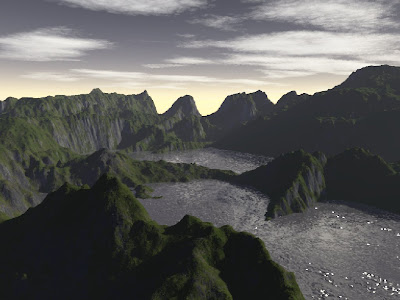I found another interesting free download. However before you can download this freebie you have to become a member of the Daz 3D site - but don't worry because it doesn't cost anything to become a member of the Daz 3D site.
The "Deadly Edges objects are "weapon" objects (which look quite deadly by the way!) and you can see what they look like by viewing the photo above.
I'm interested in models / objects like this because I like to do a lot of gothic-looking renders. Things having to do with witches, fairies, vampires and the like are the kinds of renders that I like to do.
So if you would like a copy of these objects, just click here.
*Please be advised that this freebie will only be free until December 14th, 2010!.
Free Money?
-
Free Money?
You know you never know just *what* you are going to find on the Internet!
I say that because I have happened upon a site that is in a way just ...
10 years ago