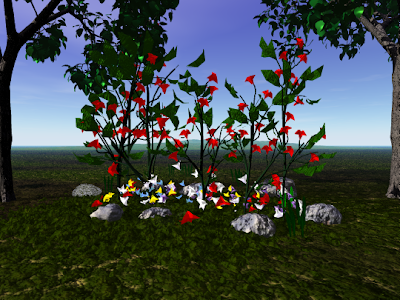I have always been fascinated by things "gothic" and Bryce is a great program to work on some gothic-looking renders. I have a website called "
Everything's Related" which has information and links about things relating to witchcraft and the like. Since I do have an interest in witchcraft, wicca and witches I thought that making some 3d renders would be great!
I made the above picture using Bryce. Even though I didn't think that there were that many objects in the picture it did still take a long time to render. Most of the objects that you see in the picture were made from Bryce except for the tree stumps which were made with a program called "Shapemaker" (I'll post about that program later).
The trees, however, were made in the Bryce program and I think that it makes for a more "spooky" effect if the tree branches are bare. I also like the look of night in these types of renders.
With the Bryce program you can make almost everything that you see in the rendered picture above - except for the tree stumps. You can change how the sky looks, and what colors the sky will be in. You can even add the moon, sun and stars to your render as well. The mausoleum was a 3d object that I was able to download for free from Renderosity.com. The light shining on the mausoleum was also added with the Bryce3d program.
About the hardest thing to do was the "Do Not Enter" sign because I never made a sign before previously. But I did manage to get it accomplished and the text shows through quite clearly.
What is so great about the Bryce program is that even though I have rendered the picture above, I still have the original Bryce file of the picture so that I can work on it some more for things like adding new objects or just general tweaking. Plus I can save the objects in the Bryce library file so that I can use them for other renders.
I can see why so many people enjoy making 3d art!
 ShapeMaker is another 3D modeling program that I was able to download for free! As you can see by this picture, the program makes shapes such as tree stumps and logs and even flower petals! You can also make vases with the program too.
ShapeMaker is another 3D modeling program that I was able to download for free! As you can see by this picture, the program makes shapes such as tree stumps and logs and even flower petals! You can also make vases with the program too.